Please watch this short walkthrough video:
1. Open the access email
After completing your purchase, you will receive an email with access information. Please make sure that you're on your iPad when you start downloading the brushes.
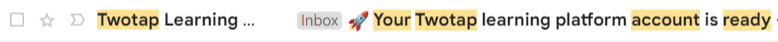
Look for an email from TWOTAP Learning. Make sure to also check your spam/promotions folder.
If you still can not find it, you can also reset the password from this link.
If you're still having trouble accessing your account, please contact our support team at support@procreate.courses, our team would be happy to assist you.
2. Tap on the link to set your new password and login to your account
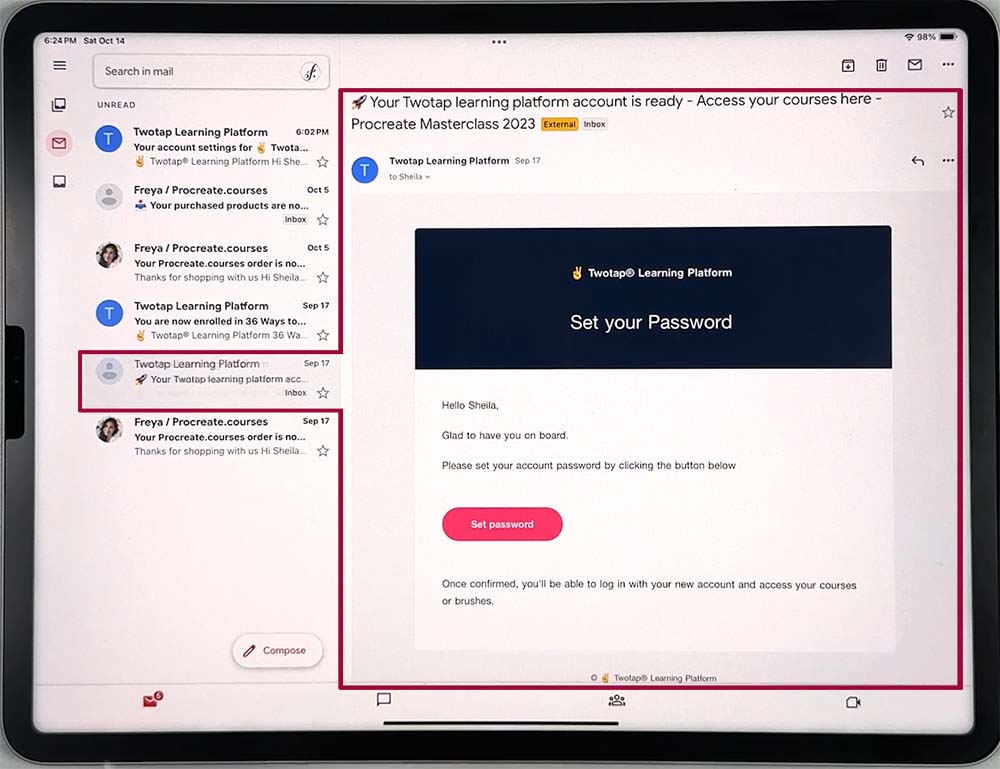
In the email, there is a direct link to set your new password. Set your new password.
3. Once you're inside your twotap dashboard, tap on the brush set you wish to download.
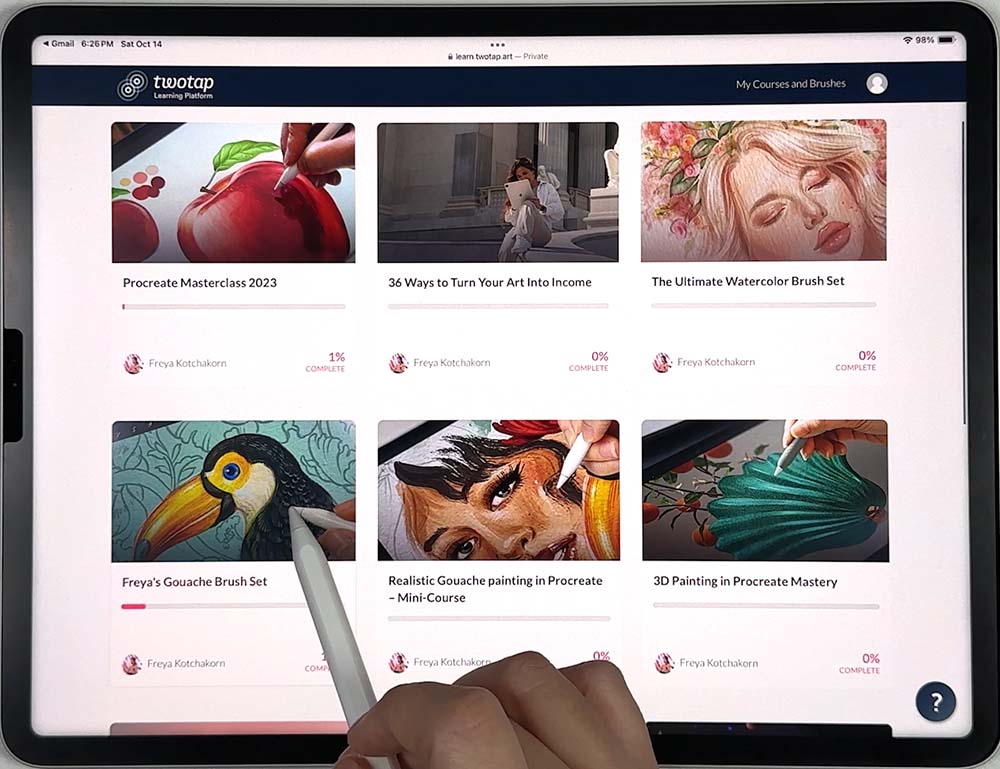
4. Video Tutorials
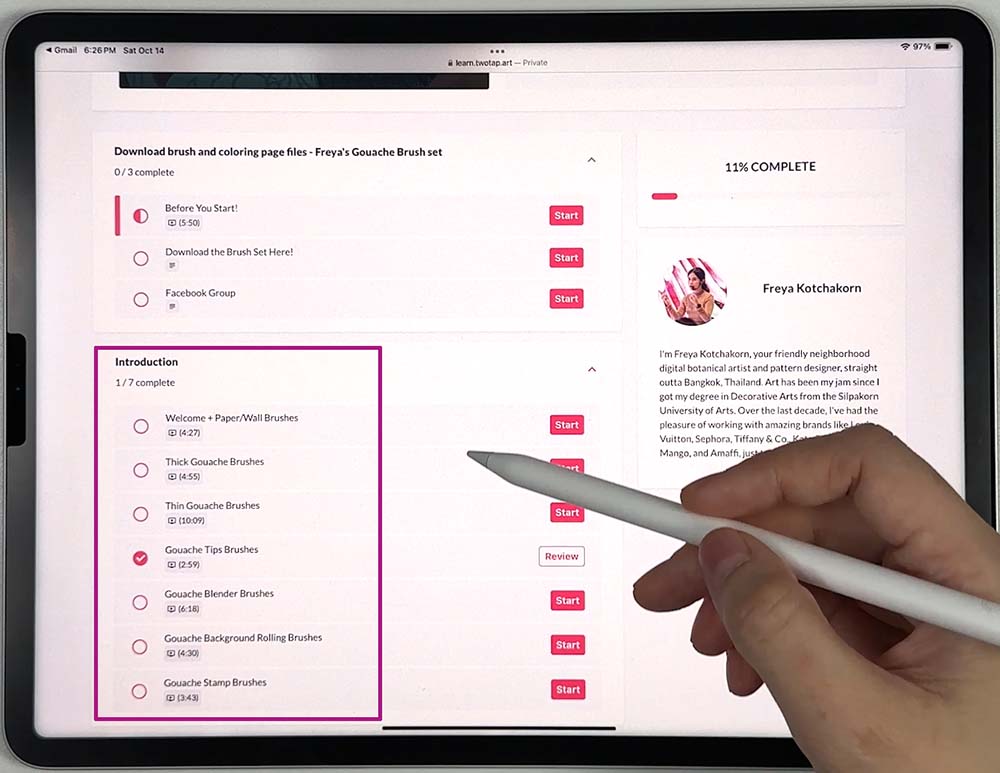
To watch the tutorials that came with the brushes, please scroll down a bit.
